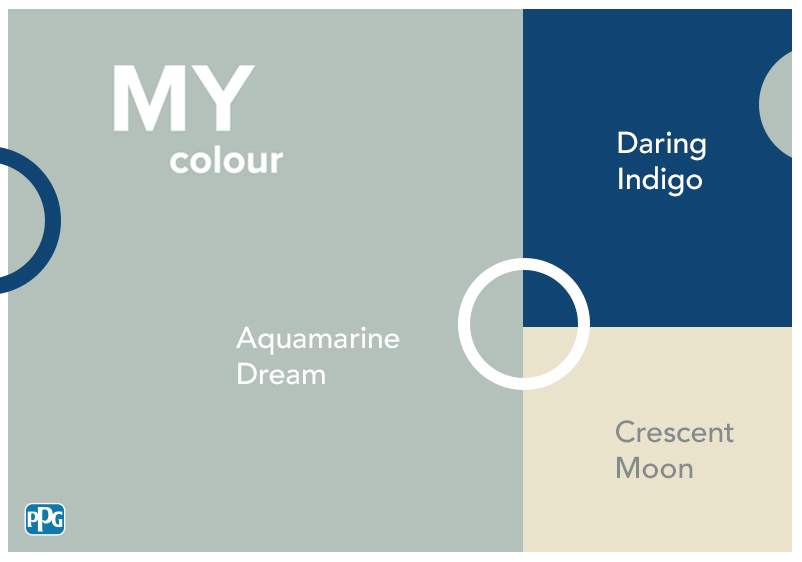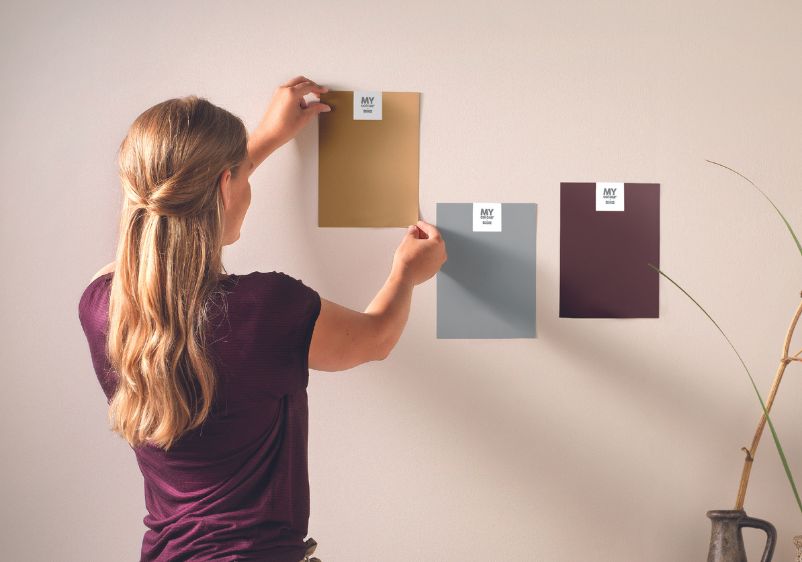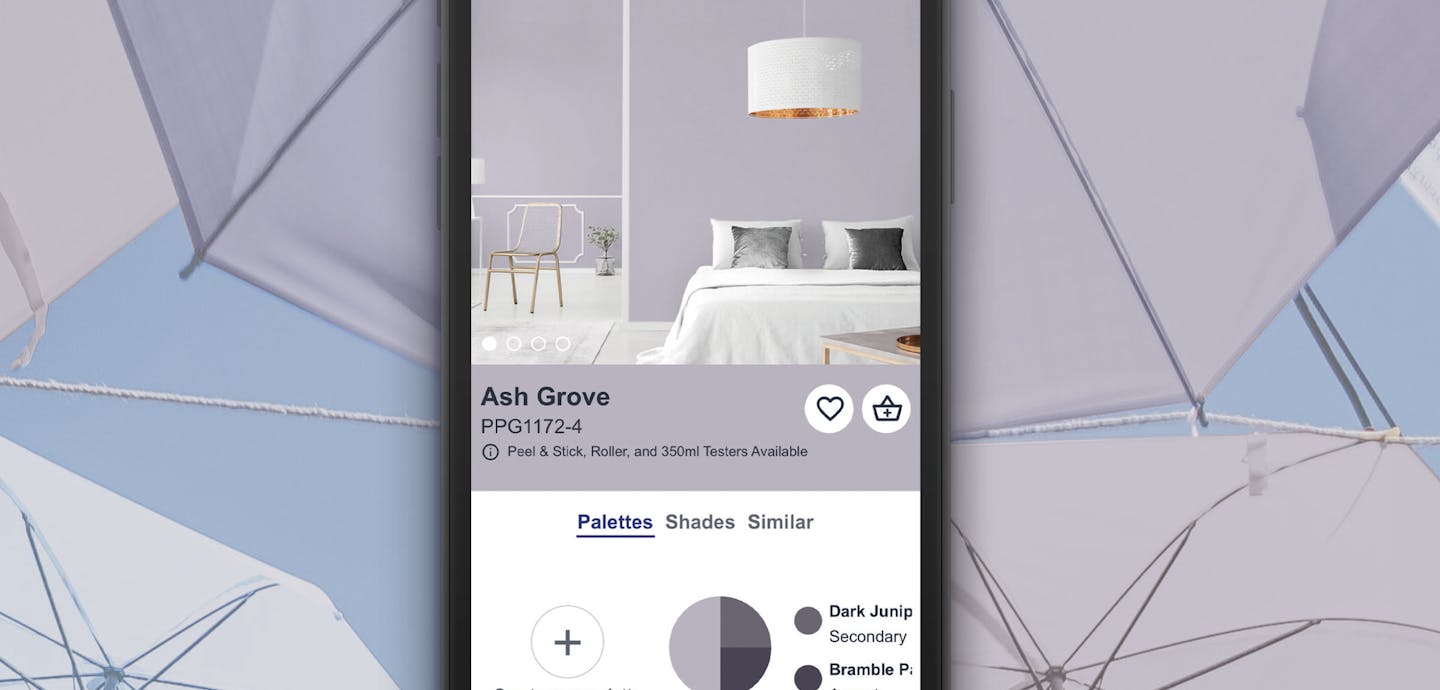Create the perfect colour match with the MY colour by Johnstone's app, available on Android and Apple iOS.
Designed to help you find your perfect colour, use the app to explore trends, match your colour from a photo and find complementary colours to build your own unique colour palette.
Your inspiration can come from anywhere, using colour throughout your home can help reflect your personality and style. Match your colour from a photo, piece of clothing, furniture – whatever it is that spurs your creativity. Or look around and get inspiration from your surroundings and use the app to take a photo in real time. The MY colour app allows you to accurately shade match the colours in your photo, creating your own unique colour.
The personal colour palette lets you create your own space and allow your creativity to flow. Choosing the right colour shouldn't be difficult, with the MY colour app, you can discover an endless colour combinations and with the handy 60-30-10 principle, see your winning shades come to life throughout your home.
Found your favourite colours? Use the app to bring your most beautiful colours home by purchasing colour samples.
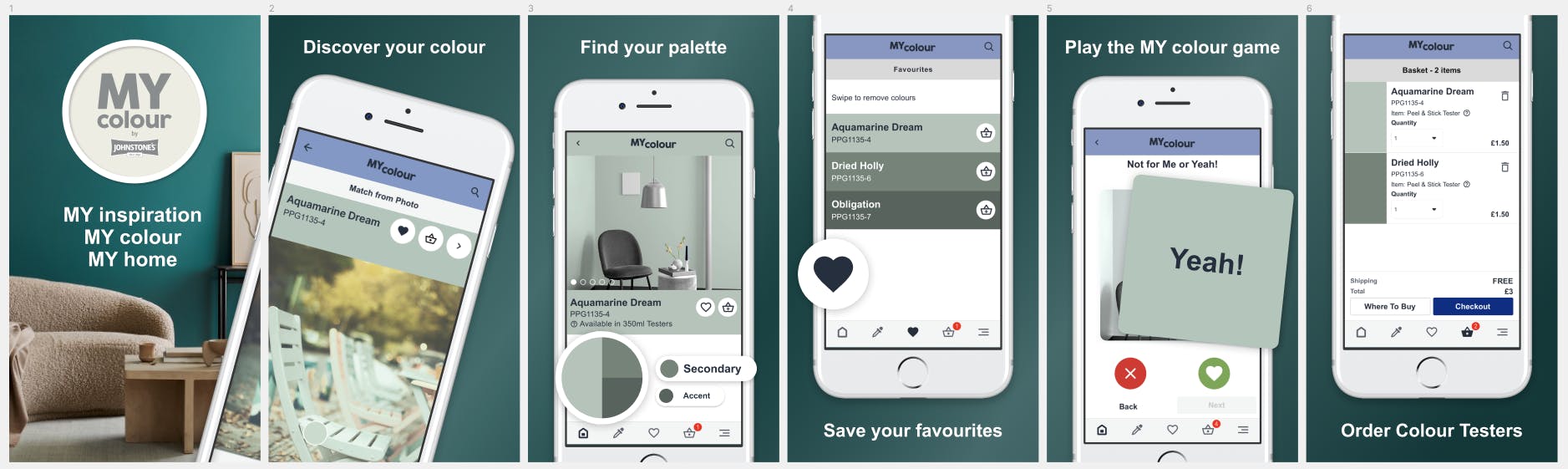
1. Capture It
Your inspiration can come from anywhere, and with the MY colour app, bringing your inspiration to life has never been easier.
Match your colour from a photo, or take one in real time, and upload your most beautiful inspiration photos to find your nearest MY colour shade.
Use the colour picker to find your favourite shades wthin the image, and the app will accurately colour match to a paint shade. With a collection of over 2,000 different colours, use the MY colour app to create your own unique colour.

2. Combine it
Found your paint colour? Use the app to compare your colour with complementary colour combinations to build your colour own unique colour palette.
Combine 3 colours using the 60-30-10 principle. Then create your own palette: choose your perfect colour, or combine 3 colours using the 60-30-10 principle, and see your colour inspiration come to life in your home.
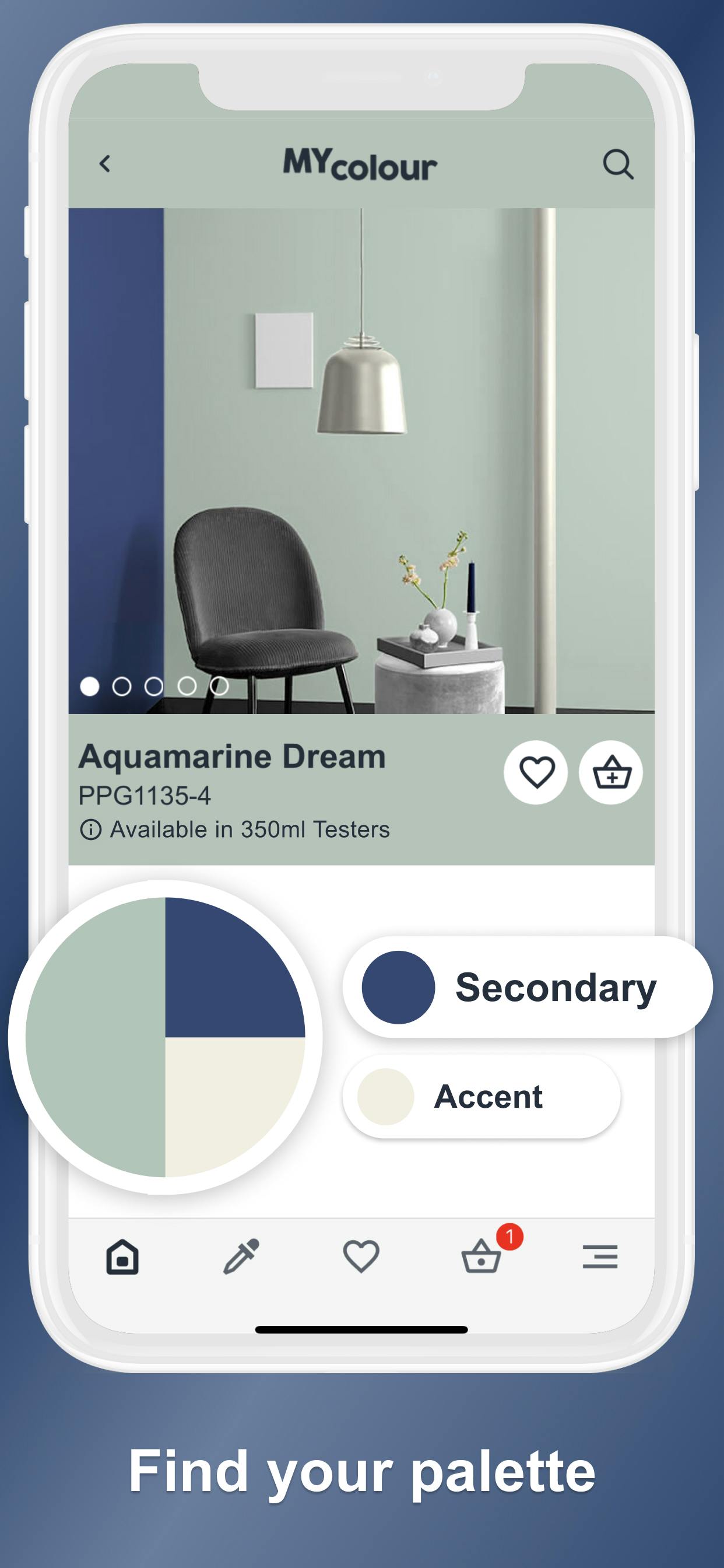
3. Try it
Found your favourites? It's time to order your samples.
Use the app to order your samples directly to your home. Choose between our Tester Pots for a generous sample of the real paint; or choose Peel & Stick samples, allowing you to try your colours in different areas of your home.
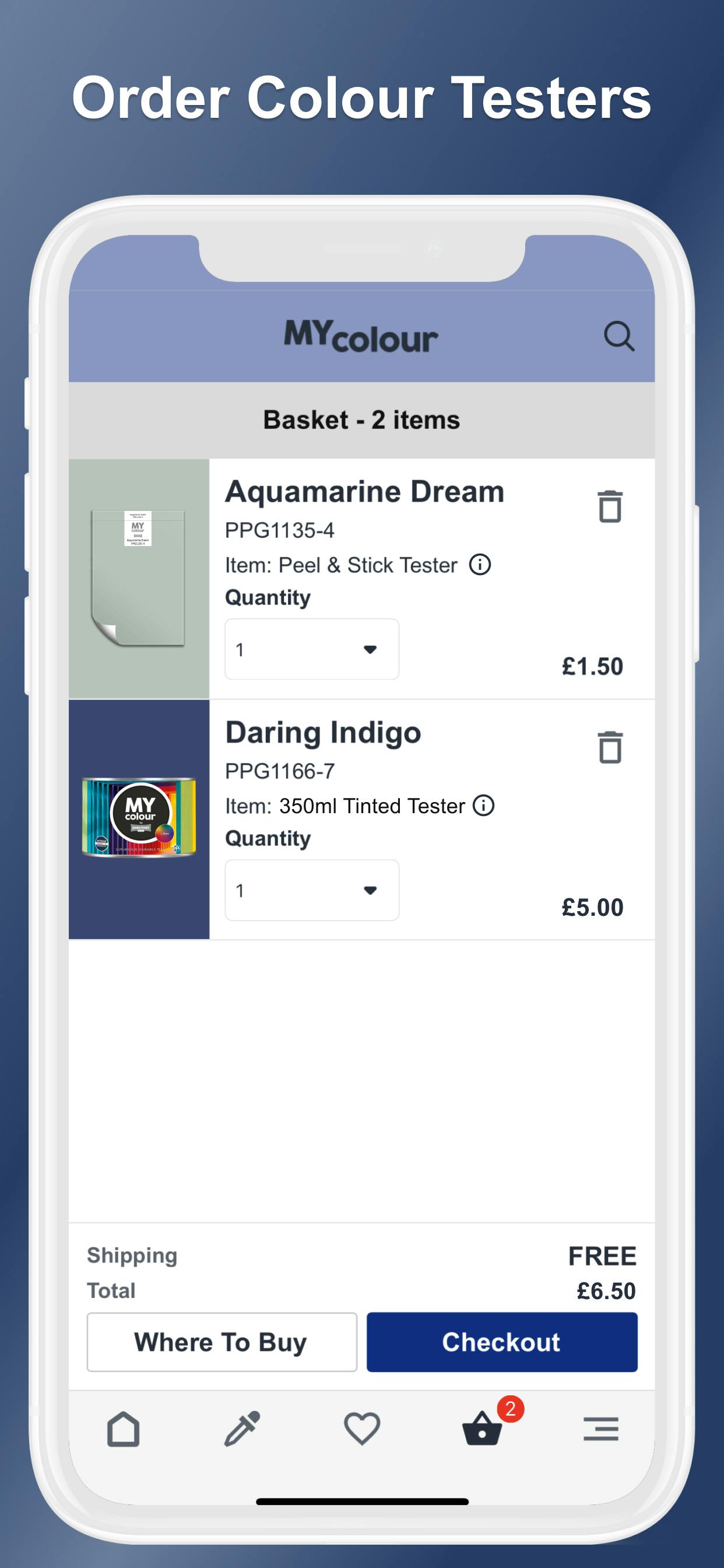
Looking for the perfect match? Play the MY colour game.
Designed to help you narrow down those difficult choices, the colour game allows you to swipe left or right, indicating yes or no to a selection of colours. The app learns your colour preferences, eventually building a palette that has been designed with your choices in mind.
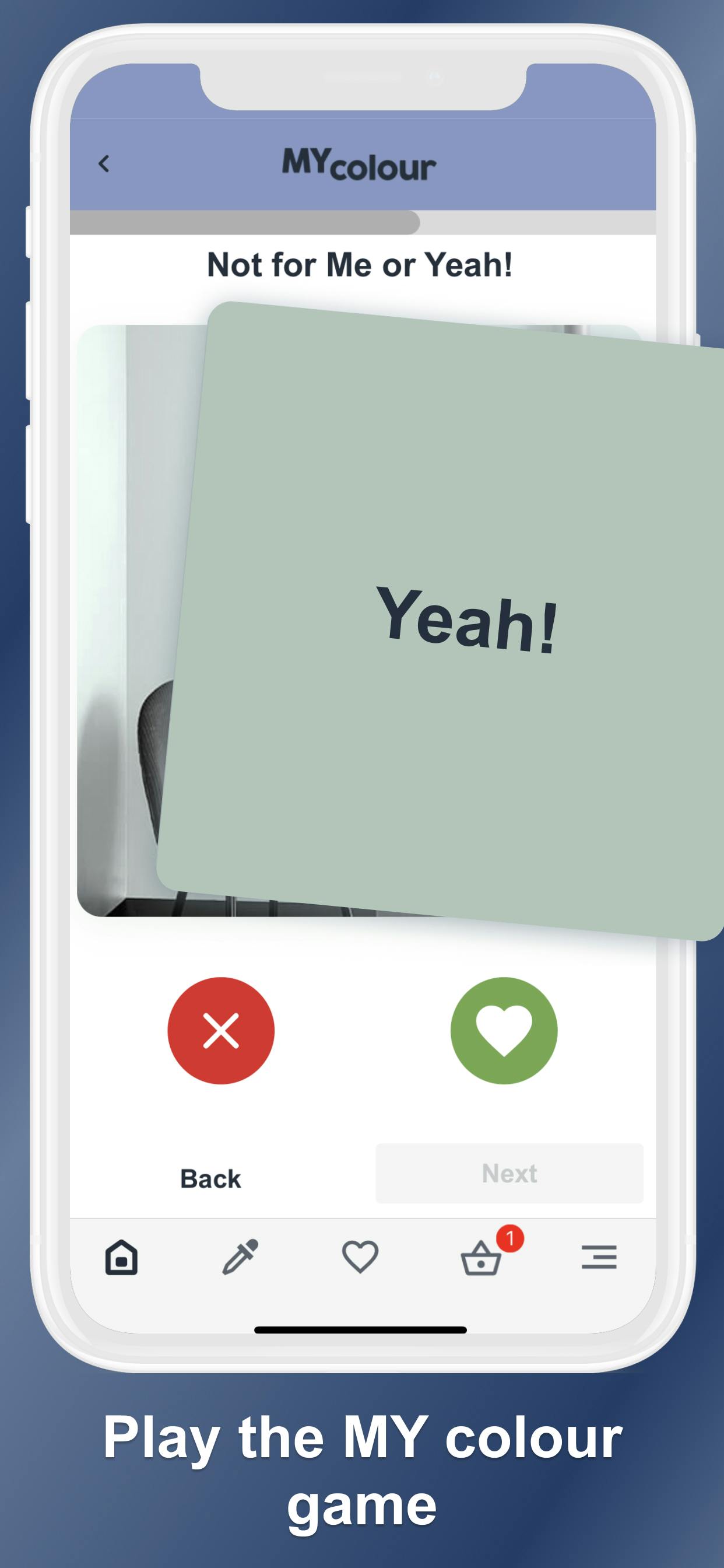
Other Features
- AR room painter
- View all paint colours across Johnstone's
- View trends and inspiration palettes
- Find your local Johnstone's retailer
- Manage your favourite paint colours